- The Short Stack
- Posts
- Turn One Product Photo Into 20 Ad Variations In 60 Minutes
Turn One Product Photo Into 20 Ad Variations In 60 Minutes
The $20 tool that's replacing $5,000 photoshoots. AI-image generation tools to supercharge your marketing efforts

The Marketing Problem Every E-com Brand Faces
You just wrapped a $5,000 product photoshoot. You got some great shots of your new sunglasses line. But now you're staring at your Q4 campaign calendar thinking: "I wish I had more content from this campaign.” More variety, more models, different seasons, different vibes to test against different ad audiences. More to fill the marketing calendar.
The content expectations in 2025 are no joke. Every brand is expected to be a multimedia company as well.
What if there is a way to turn those 5 shots you love into 50+ variations for $20 and a few hours of your time?
The rest of this article explores how to use this tech and where it falls short. Plus, I'll show you the exact prompting technique that power users are using to create magazine-quality product and lifestyle shots.

Where To Use AI Images
Let's address the elephant in the room - some brands are hesitant about using AI-generated images. There's concern about authenticity, brand integrity, and customer perception. This is why starting with lower-stakes applications (email testing, social stories) makes sense while the technology and market acceptance evolve.
Another important note:
AI image generation isn't replacing your photoshoots. It's filling in the gaps.
Here are the best use cases right now:
Demographic Targeting at Scale Take your hero product shot and create versions with different models to target specific audiences. Your sunglasses work for different ethnicities, genders, ages, and lifestyles. Instead of booking multiple shoots with multiple models and multiple locations, generate targeted variations in a single afternoon.
Seasonal Content Without Seasonal Budgets Take one product photo and create holiday variations instantly. Summer beach vibes, cozy winter settings, back-to-school energy - all from your original shot.

Email Testing Variations Generate multiple product environments for A/B testing emails. We've been overlaying CTA buttons directly onto these AI-generated lifestyle images in Figma, creating compelling above-the-fold email content.
Social Media Content Instagram Stories, Pinterest pins, TikTok backgrounds - places where you need your product in different aesthetic contexts, but the stakes are lower than your main feed.
This supplements your existing content strategy. Your main photoshoots still anchor your brand. AI Images can fill the gaps and give you more ammunition for testing.
Strengths And Limitations
After months of experimenting, here's what we're seeing:
What Works Well:
Simple product shapes: Bags, sunglasses, shoes, basic accessories
Products without heavy text: Minimal branding, clean designs
Lifestyle integration: Products that can naturally fit into different environments
What Struggles:
Fine artistic details: Intricate patterns get fuzzy in the regeneration
Text-heavy products: CPG products with detailed labels often get mangled
Super technical products: Complex machinery or detailed electronics
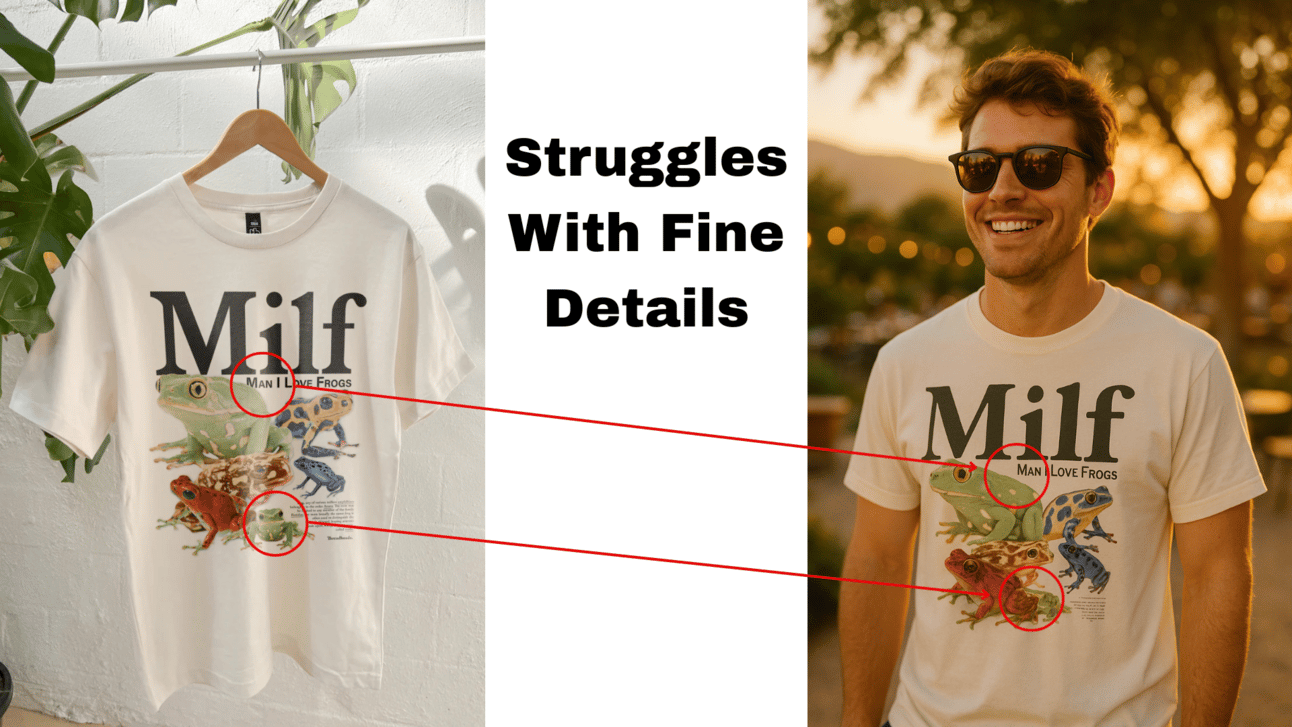
The sweet spot is products that are recognizable by their shape and basic features, not intricate details.
Two Approaches: Beginner vs Advanced
The Simple Approach - Coming Soon.
We’re building a tool that runs on ChatGPT Image Generator and works like this:
Upload your product image (clean, preferably white background)
Upload a reference photo (the environment/style you want)
Add context in text ("place the bag next to the golf pin on the green")
Generate in 30-60 seconds
Here is a preview of the interface… Still a work in progress! Let me know if you want to beta test this…
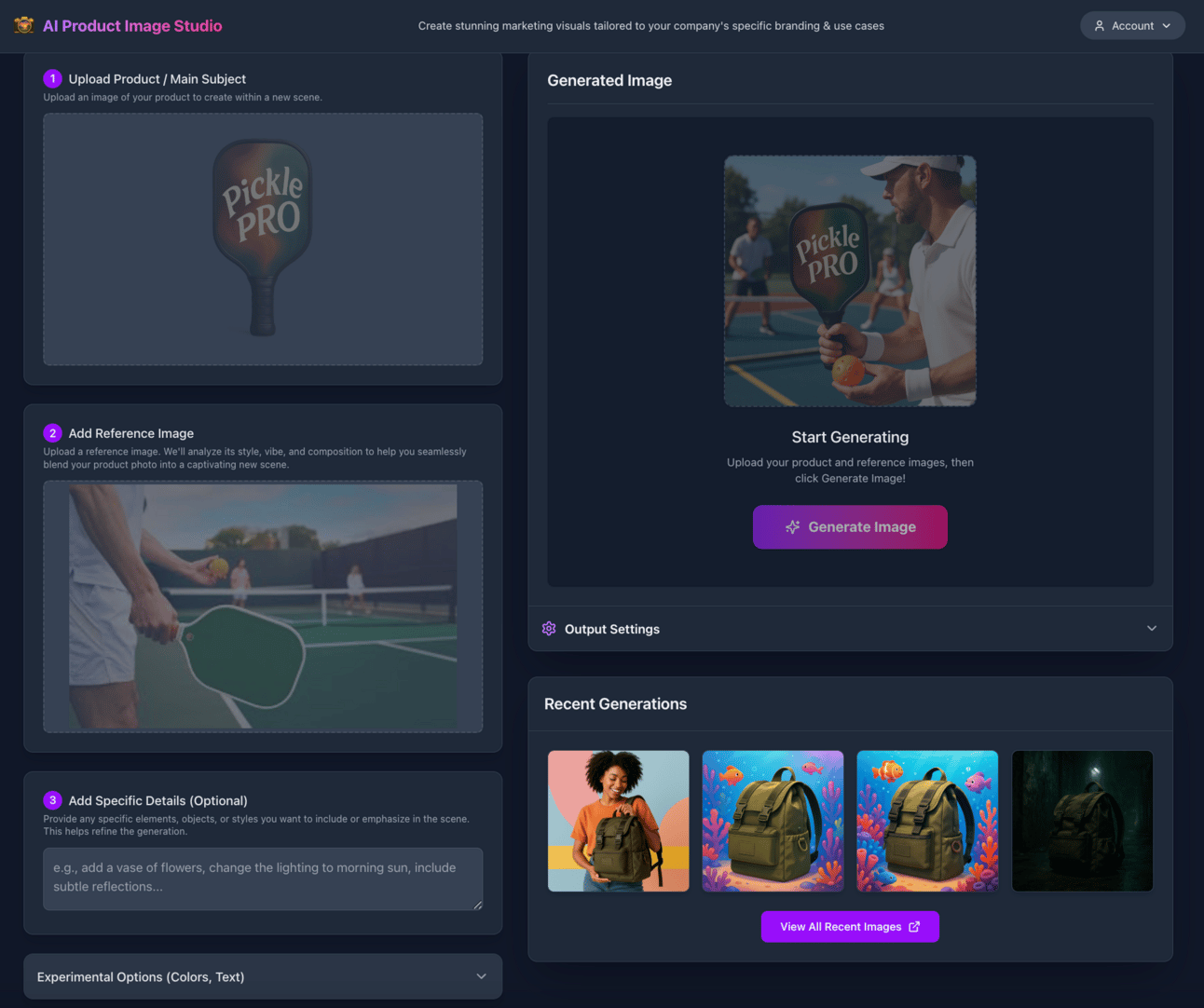
The Advanced Approach For Power Users
Expert prompters are creating incredibly realistic outputs by being hyper-specific in the prompt details. Shout-out to Ohneisstudio for inspiration on the super detailed prompting below.
The process:
Use ChatGPT 4o model - available on the Pro plan ($20/mo)
Find a reference image: Grab your favorite from a recent photoshoot or find brands that you vibe with and use their visuals as a starting point.
Feed that reference image into ChatGPT and ask it to break down everything with as much detail as possible for use in a future prompt: Camera/lens type (for photographs), lighting (high key flash), angle (low, arieal, close up), motion (action adds emotion), energy (makes it feel more real).
Take the output from ChatGPT and customize it for your desired image output. Add as much detail as possible about your model, scene, and aesthetic.
Build your new prompt AND add the product image that you’d like to include in the scene.
Example prompt used for this article: "Create a photorealistic golden hour portrait of a confident young American woman in her 20s with natural blonde, wavy, shoulder-length hair, standing in a springtime city park. She's wearing tortoiseshell sunglasses (matching the reference image), a casual spring jacket, and a subtle, relaxed smirk with slightly imperfect teeth. The image should be shot on a DSLR with a fast prime lens (50mm or 85mm at f/1.8) to create creamy bokeh, with the sun casting warm rim lighting on her hair and shoulders. The lenses should reflect a vibrant outdoor social scene. Include soft background blur with park-goers, green grass, and budding trees to evoke an authentic, sun-kissed, spontaneous vibe. Add subtle lens flare and film grain for a natural, analog feel."
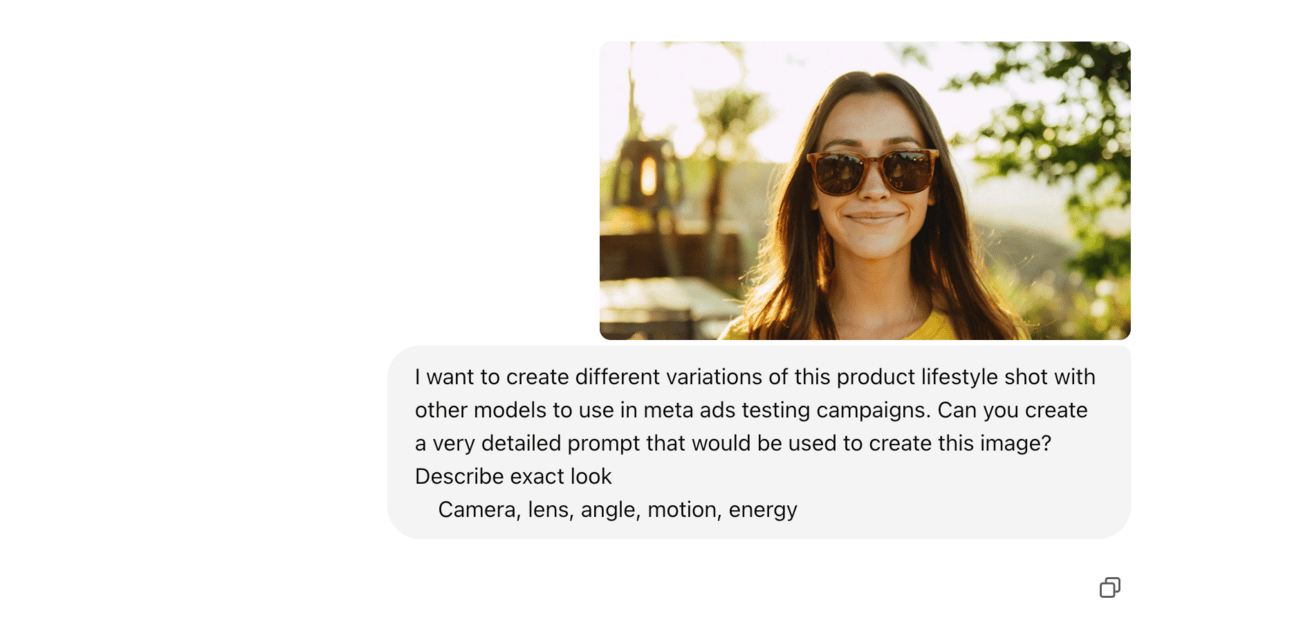
This advanced approach has a learning curve. Expect to generate several versions to get what you want, especially when starting out.
Pro tip: Don't iterate more than 3 times in a single ChatGPT conversation when generating images. The outputs get fuzzier as the AI references all previous images in the chat. Start a new chat for each image that you want to create.
Want a detailed step-by-step walkthrough? I broke down the exact process in this tutorial with screenshots and prompts.
Implementation Guide
Start Small, Iterate
Pick Your Test Case: Choose a low-stakes application first. Instagram Stories or email A/B tests are perfect starting points, not your homepage hero image.
Find Your AI Person: The best candidate is someone on your team who has some marketing or design chops. They need to know what they're looking for and how to describe it. The skill in the prompt!
Set Realistic Expectations: You'll generate some duds. Budget time for iteration. Think of it like a rapid prototyping tool, not a magic button.
Potential Cost Savings
Traditional photoshoot for 5-10 product variations: $3,000+
AI generation approach: $20/month ChatGPT Pro subscription + your time
Time investment: 30 minutes to 2 hours, depending on complexity and number of variations.
Team Integration
Right now, this is largely a one-person operation. We're working on making it more collaborative, but haven't cracked that code yet. The person doing this needs to understand:
Your brand guidelines
What environments/contexts make sense for your product
How to communicate visual concepts clearly
Where This Is Heading
This is an evolving system right now. Some outputs will be spectacular and others will miss the mark. Fine details get lost. Brand consistency requires careful oversight.
But smart marketers are experimenting now, while the barrier to entry is low. They're building internal knowledge and workflows that will scale as the tools improve.
What We're Seeing:
Faster iteration cycles for creative testing
More diverse representation in product imagery without budget increases
Creative teams spending less time on variations, more time on strategy
The brands figuring this out today will have a significant advantage as AI image generation inevitably gets better, faster, and more precise.
Time To Experiment
Audit your product line - identify 2-3 products that fit the "simple shape, minimal text" criteria
Pick one low-risk use case - seasonal email variations or social story content
Set up ChatGPT Pro and start with basic prompts
Generate 5-10 variations of one product in different contexts
Document what works - build your internal knowledge base
Remember: This supplements your existing creative strategy, it doesn't replace it. The goal is amplification and faster iteration, not perfection.
Want to see more examples of what's working? Reply and let me know what specific use cases you're most curious about.
This is an evolving space. These tools will get better, workflows will get smoother, and new applications will emerge. The question isn't whether AI will impact how we create marketing content - it's whether you'll be ahead of the curve or catching up later.
LET ME HEAR IT - What'd you think of this email?
Tap a button below and let me hear it